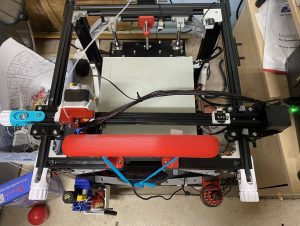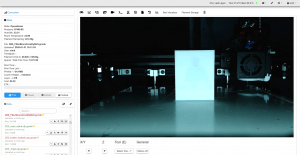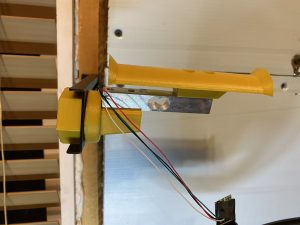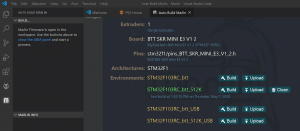Update: It looks like the latest Formbot kit does come with a BTT Pi, and Stealthburner. That’s good, but it’s still lacking CANBUS and TAP, and you have to get your own 3d printed parts and still costs more.
This is my Magic Phoenix Voron 2.4 Build Log, which will be my 7th 3D printer. I started with a Creality Ender 5, and then got 4 Corexy printers, which were all Creativity Elf, and then I got the Voron 2.4 R2 from Formbot. These Vorons will start replacing the Elf printers. The Formbot kit has been great, except for the constant breaking of wires in the cable chains, which is why I switched that one to umbilical. Read more...