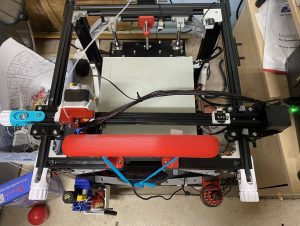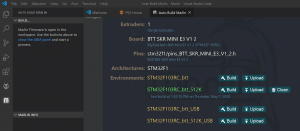So if you are looking for a webcam right now (I am writing this article during the COVID-19 pandemic), then you might discover that you are literally going to spend about 3 times the normal price. The Logitech C920 costs $200 right now, and the popular budget C270 will cost you $100.
You can currently get popular WiFi WyzeCam for around $25. And even the pan/tilt version for $35. However, those cams are WiFi only, and won't work out the box with your computer as a webcam for video conferencing(or for OctoPrint, which is what I plan on using it for). However, Wyze recently released a special firmware that allows that function.