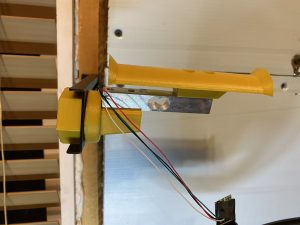Using WLED and Home Assistant to Monitor 3D Printers via Moonraker/Klipper
I wanted a way to be able to easily monitor my 6 3D printers. I thought about mounting a monitor, and just displaying a webpage, but I figured this would give me a much cleaner look on my wall. From the animation above, you can see that one printer is completely off(bottom left), one printer just completed a print, and the bed is about 3/4 of the way to fully cooled(top right), one printer is paused, likely due to filament running out(top left), and the other 3 are currently printing.