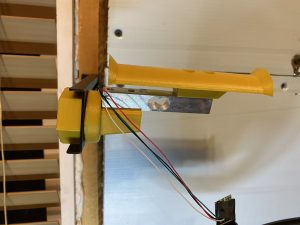
The FilaWeigher – A Standalone WiFi Web Based Weight Sensor for 3D Printer Filament For Less Than $7
I created this project so I can know exactly how much filament is left on a spool for my 3D printer, an Ender 5 I wrote about previously. However, it can very well be used to weigh anything else. I put a few settings that are specific to the filament, but they don't have to be used.








