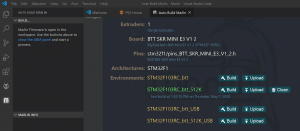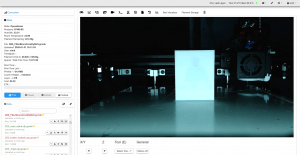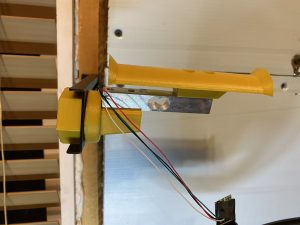How I Saved $100 a Month During the Summer With Home Assistant and Smart Thermostats
A while ago, I wrote about installing a smart thermostat followed by a post about pairing them with Home Assistant with a Z-Wave Stick. I didn’t get a chance to mess with it much that summer and I only used it as a dumb thermostat. However, last summer, 2019, I decided to see if I could save a little money by optimizing my cooling schedule. This post talks about the steps I took to do that.